What Is Domain?
Last updated on March 5th, 2024 at 12:38 pm
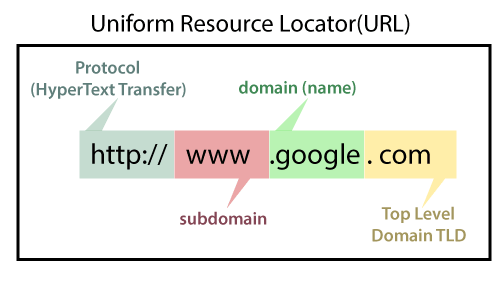
Understanding the Concept of Domain
1. Internet Domain:
In the context of the internet, a domain is a fundamental component of the web addressing system. It serves as a user-friendly identifier for a specific location on the internet. This identification is essential for users to access websites without having to remember complex numerical IP addresses. For example, in the URL “www.example.com,” “example.com” is the domain.
2. Mathematics:
In the realm of mathematics, a domain refers to the set of all possible input values for which a function or relation is defined. Essentially, it defines the scope within which mathematical operations or expressions are valid. For instance, the square root function is defined for non-negative real numbers, indicating that its domain includes all non-negative values.
3. Business/Industry Domain:
Within professional contexts, the term domain often signifies a specific field or area of expertise. Professionals may be recognized as experts within a particular domain, signifying their specialized knowledge and skills within that specific industry. Examples include finance, technology, healthcare, and more.
4. Computer Science:
In computer science, a domain represents a specific area of knowledge or expertise. It could refer to a specialized field such as artificial intelligence, cybersecurity, software development, or database management. Professionals working in these domains possess specific skills and understanding relevant to their area of expertise.
5. Physics:
In the realm of physics, a domain takes on a different meaning. It refers to a region within a material where the magnetic moments of atoms are aligned in the same direction, resulting in a magnetic domain. Understanding these domains is crucial in comprehending the magnetic properties of materials.
6. Legal:
In legal contexts, a domain can denote a territory or a sphere of control. It may refer to the jurisdiction or influence that a particular entity, such as a government, exercises over a specific geographic or functional area.
7. Biology:
In the field of biology, domain is a taxonomic rank that stands above the kingdom. There are three primary domains: Bacteria, Archaea, and Eukarya. This classification system helps categorize and understand the diversity of life on Earth.
In essence, the term “domain” is multifaceted, encompassing various meanings across different disciplines. Understanding its context is crucial to interpreting its specific definition within a given subject area.
How Do Domains Work In Website?
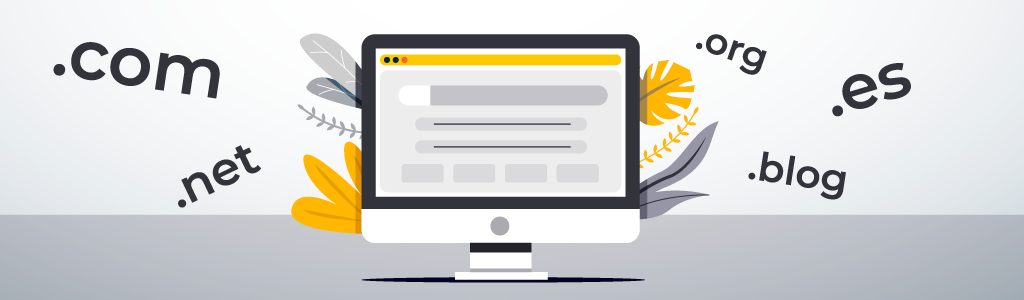
1. Introduction to Domain Names:
A domain name is a human-readable address that helps users navigate the vast landscape of the internet. It serves as a user-friendly alternative to the numerical IP addresses associated with each web server. For example, instead of typing an IP address like “192.168.0.1,” users can enter a domain name like “www.digiexprt.com.”
2. Domain Registration:
To use a specific domain, individuals or organizations need to register it through domain registrars. These are companies authorized to manage the reservation and registration of domain names. Users pay a registration fee, usually on an annual basis, to secure the rights to use a particular domain.
3. Domain Structure:
Domain names have a hierarchical structure, organized from right to left. The rightmost part is the top-level domain (TLD), such as “.com,” “.org,” or “.net.” The left of the TLD is the second-level domain (SLD), representing the unique name chosen by the registrant. Subdomains can further extend the hierarchy, allowing for additional categorization or organization within the website.
- Example:
- Domain: www.digiexprt.com
- TLD: “.com”
- SLD: “digiexprt”
- Subdomain: “www”
4. Domain Name System (DNS):
The Domain Name System (DNS) is a critical component that translates human-readable domain names into IP addresses. When a user enters a domain into a web browser, the DNS system is queried to find the corresponding IP address. This translation is necessary for the browser to locate and connect to the correct web server hosting the requested website.
5. Name Servers:
Name servers play a key role in the DNS process. When a domain is registered, the registrar provides information about the domain’s name servers. These name servers hold the mapping between domain names and their corresponding IP addresses. When someone accesses a website, their device queries the DNS to obtain the IP address from the name servers.
6. Web Hosting:
After obtaining the IP address through DNS, the user’s browser connects to the web server associated with that IP. Web hosting companies provide the infrastructure for websites, storing the website’s files and content. The server delivers these files to the user’s browser, rendering the website.
7. Domain Renewal and Management:
Domain registration is typically an annual process, and owners must renew their registration to retain control of the domain. Domain management involves tasks such as updating contact information, modifying DNS settings, and configuring subdomains. Failure to renew a domain can result in its release, making it available for others to register.
8. SSL Certificates:
Secure Socket Layer (SSL) certificates ensure secure communication between the user’s browser and the web server by encrypting data. Websites using HTTPS (secure HTTP) have an SSL certificate, providing a secure and encrypted connection. Many websites now include SSL as a standard practice, contributing to user trust and data security.
Understanding how domains work is crucial for website owners, administrators, and users alike. It involves navigating the complexities of domain registration, DNS, web hosting, and security measures to ensure a seamless and secure online experience.
What Is the Difference Between a Domain Name and a Website?
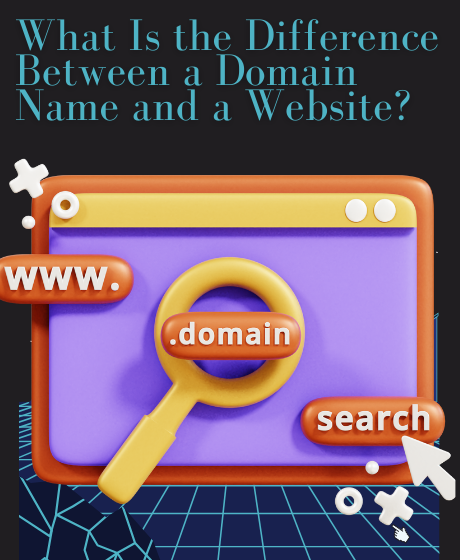
What Is the Difference Between a Domain Name and a Website?
1. Definition:
- Domain Name:
- A domain name is a human-readable address that serves as the unique identifier for a specific location on the internet. It provides a way for users to access websites without having to remember the associated numerical IP address.
- Website:
- A website is a collection of web pages, multimedia content, and other files hosted on a web server. It is accessed through a domain name and is designed to present information or offer interactive services to users.
2. Function:
- Domain Name:
- The primary function of a domain name is to act as a user-friendly alias for the numerical IP address of a web server. It allows users to navigate the internet using easily remembered names instead of complex numeric sequences.
- Website:
- A website is a digital space where content is stored and presented. It may include static pages, dynamic elements, multimedia, and interactive features. The website is what users interact with and experience when they visit a specific domain.
3. Components:
- Domain Name:
- A domain name consists of two main parts – the top-level domain (TLD) and the second-level domain (SLD). For example, in “www.example.com,” “.com” is the TLD, and “example” is the SLD.
- Website:
- A website comprises various components, including HTML files, images, videos, CSS stylesheets, and other resources. These components work together to create the visual and interactive elements that users see when they visit a site.
4. Ownership and Registration:
- Domain Name:
- Domain names are registered through domain registrars, and individuals or organizations must renew their registration periodically. Ownership grants the right to use the specific domain for a designated period.
- Website:
- The content of a website is created and managed by its owner. The website owner may host the site on their server or use the services of a web hosting provider.
5. Access and Interaction:
- Domain Name:
- Users access websites by typing the corresponding domain name into a web browser. The domain name is used to locate and connect to the web server hosting the associated website.
- Website:
- The website is the actual destination where users interact with content. It can be static, displaying fixed information, or dynamic, offering interactive features and personalized experiences.
6. Dynamic Nature:
- Domain Name:
- Domain names remain relatively static, with changes occurring mainly during the registration and renewal process. Once registered, a domain name points consistently to a specific IP address.
- Website:
- Websites can be dynamic, with content changing frequently based on user interactions, updates, or real-time data. Content management systems (CMS) allow website owners to modify and update their site’s content easily.
7. Examples:
- Domain Name:
- “www.digiexprt.com”
- Website:
- The Google search engine, accessible through the domain name “www.google.com.”
Understanding the distinction between a domain name and a website is essential for anyone navigating the online landscape. A domain name is the address, while a website is the content and functionality that users engage with at that address.


