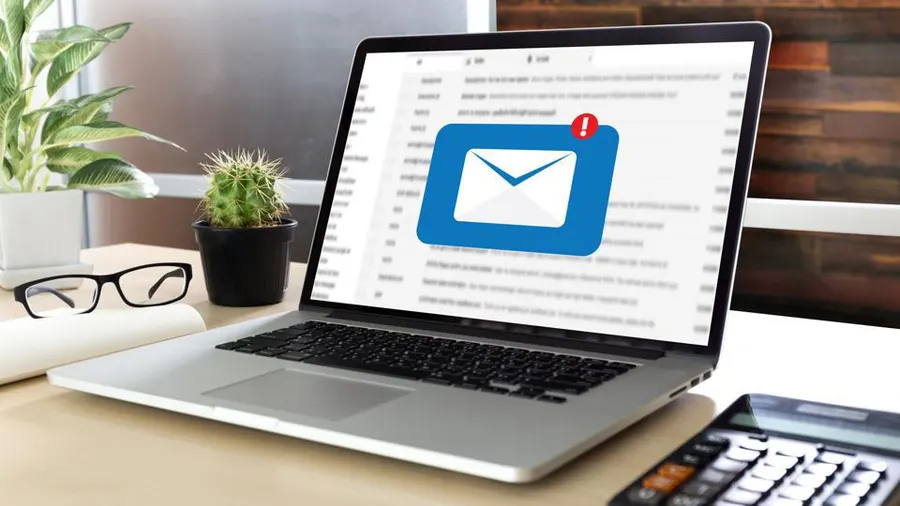How To Create Business E-Mail?
Last updated on March 5th, 2024 at 12:40 pm
Business email is a critical tool in today’s professional landscape, serving as a primary means of communication in the corporate world. It encompasses the exchange of digital messages between individuals within and outside an organization, facilitating the flow of information, collaboration, and decision-making. In this era of technological advancement, mastering the art of business email is essential for professional success.
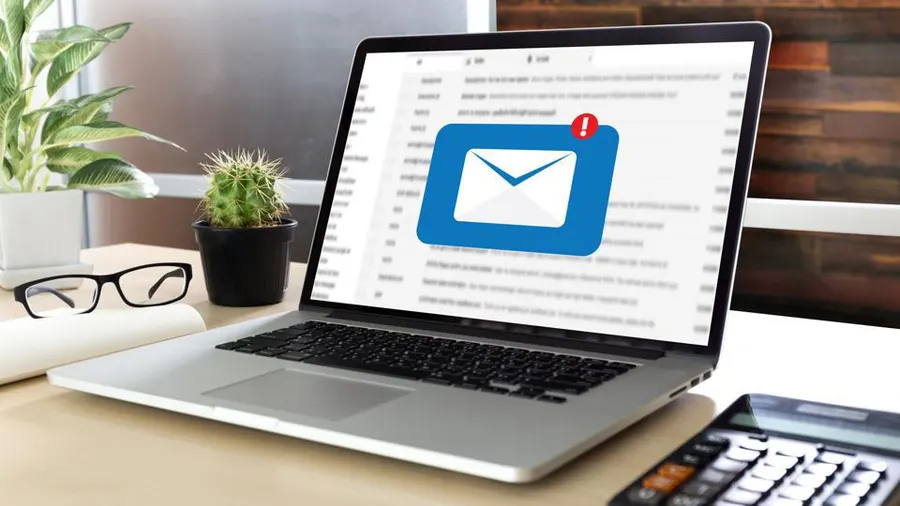
Importance of Business Email:
Business email plays a pivotal role in maintaining a professional image. It serves as a reflection of an individual’s communication skills and attention to detail, influencing how one is perceived in the professional sphere. A well-crafted email not only conveys information effectively but also demonstrates a commitment to professionalism and etiquette.
Components of a Business Email:
A typical business email comprises several key components. The subject line, for instance, acts as the first impression, summarizing the email’s content and grabbing the recipient’s attention. The body of the email must be well-structured, presenting information in a clear and concise manner. Salutations and closings contribute to the overall tone, with the appropriate level of formality varying based on the relationship with the recipient.
Email Etiquette and Best Practices:
Observing email etiquette is crucial in the business context. Timely responses exhibit professionalism and responsiveness, while a courteous and respectful tone contributes to positive communication. Attachments and formatting should be used judiciously to enhance readability, and proper use of language and tone helps avoid misunderstandings.
Managing Business Email Overload:
As the volume of emails increases, effective email management becomes imperative. Organizing the inbox through folders and labels aids in categorization, making it easier to locate specific messages. Strategies such as setting up filters and rules can automate the sorting process, streamlining the management of incoming emails. Unsubscribing from irrelevant newsletters and using advanced search options further contribute to email efficiency.
Business Email for Collaboration:
Beyond individual communication, business email serves as a platform for collaboration. It enables the exchange of ideas, project updates, and feedback, fostering teamwork and ensuring that everyone involved is on the same page. Features like the ability to include attachments and links facilitate the sharing of documents and resources, enhancing collaborative efforts within and across teams.
Security and Confidentiality:
In the digital age, security is a paramount concern. Business emails often contain sensitive information, making it essential to prioritize cybersecurity. Companies employ various measures, including encrypted communication, secure servers, and employee training, to safeguard against unauthorized access and data breaches.
A Step-by-Step Guide to Creating a Professional Business Email

Introduction:
In the digital age, a professional business email is crucial for effective communication and establishing a credible online presence. Whether you’re an entrepreneur, a small business owner, or a professional looking to enhance your professional image, creating a business email is a fundamental step. This comprehensive guide will walk you through the process step by step, ensuring you can set up a business email seamlessly.
Step 1: Choose a Domain Name
The first step in creating a business email is choosing a domain name that aligns with your brand or business. Select a domain that is easy to remember, reflects professionalism, and is relevant to your industry.
Step 2: Select an Email Hosting Provider
Choose a reliable email hosting provider to host your business email. Popular options include Google Workspace, Microsoft 365, and other specialized email hosting services. Consider factors like storage space, security features, and collaboration tools offered by the provider.
Step 3: Sign Up for an Email Hosting Plan
Once you’ve chosen a provider, sign up for a suitable email hosting plan. Most providers offer different plans based on your business needs, such as the number of email accounts, storage space, and additional features.
Step 4: Set Up Your Business Email Account
After signing up, follow the provider’s instructions to set up your business email account. This typically involves entering your domain name, creating email addresses, and configuring additional settings such as security preferences.
Step 5: Configure Email Settings
Customize your email settings to meet your specific requirements. This includes setting up email signatures, configuring spam filters, and adjusting privacy settings. Take advantage of security features provided by the hosting service to protect your business email from potential threats.
Step 6: Access Your Business Email
Once the setup is complete, access your business email through the provider’s webmail interface or configure it with an email client like Microsoft Outlook or Apple Mail. Follow the step-by-step instructions provided by your hosting service for a seamless configuration process.
Step 7: Create Folders and Organize Your Inbox
Maintain an organized inbox by creating folders for different categories of emails. This helps streamline your communication and makes it easier to locate specific messages. Implement rules and filters to automate the sorting process.
Step 8: Utilize Collaboration Tools
Explore the collaboration tools provided by your email hosting service. Features like calendar integration, file sharing, and video conferencing can enhance productivity and communication within your business.
Step 9: Test and Troubleshoot
Before fully relying on your business email, conduct tests to ensure that all features are functioning correctly. Address any issues promptly and seek assistance from your hosting provider if needed.
Conclusion:
Creating a professional business email is a vital step in establishing a strong online presence and facilitating effective communication. By following these step-by-step instructions, you can set up a business email that aligns with your brand, enhances professionalism, and provides the tools necessary for efficient business communication. Stay proactive in managing your email account, and leverage the features offered by your hosting provider to optimize your business email experience.